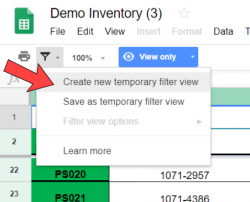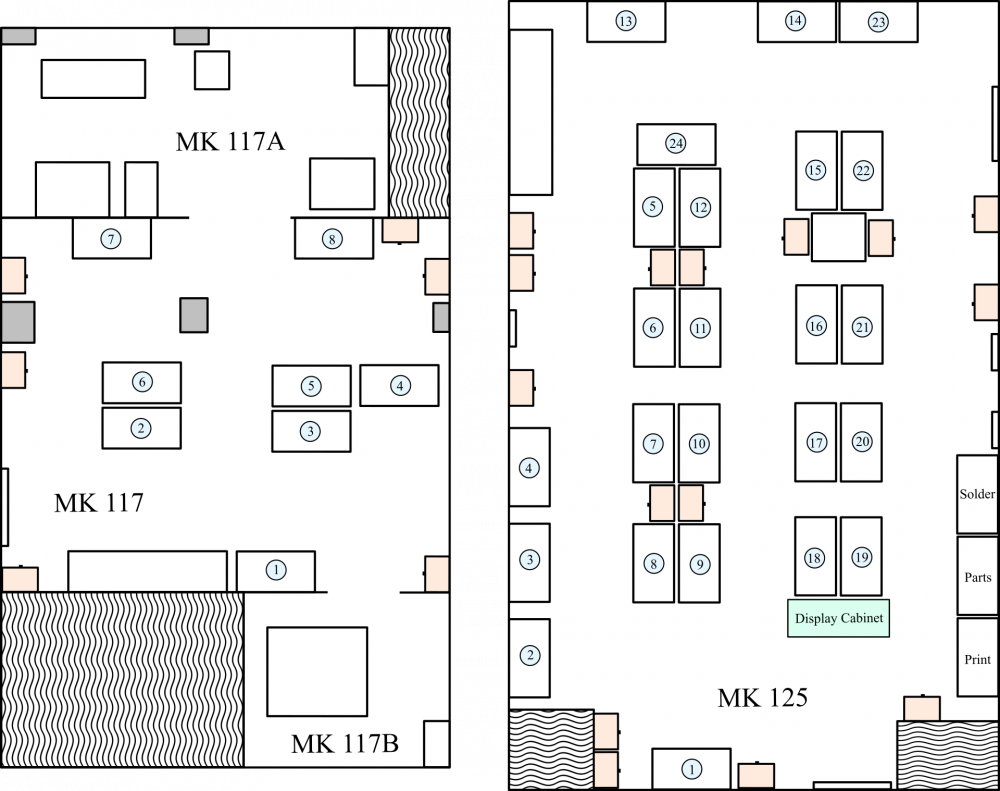This page provides:
(1) the link to the Lab Equipment Inventory and details and
(2) an image showing the current lab layout. Bench assignments can be found on the Google Sheet.
Please make sure you are adhering to the rules so that everyone's experience is improved.
To Use Lab Equipment
![]()
![]()
Do not go directly to Bob asking for anything unless you've first searched the inventory and cannot find what you're looking for.
First, within the worksheet of your choice (Power Supply, Oscilloscope, etc.), select the title row (row 2) by clicking the number “2” just left of the row.
The triangle symbols will open a drop-down menu for each category. This dropdown will allow you to choose how to filter your search.
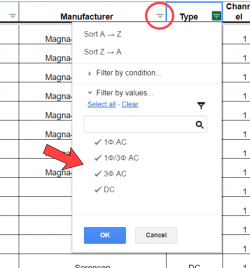
If the name on your equipment selection is blank then nobody is using it. You must:
1) Take the Lab Code to Bob to pick the equipment up.
2) Send an email to the lab committee (lab@curent.org) to claim usage. Include the Lab Code in the email.
If someone is using the your equipment selection. You should:
1) Contact the user to negotiate about the usage.
2) For brief, temporary usage there is no need to change the user's name in the inventory. The named user within the inventory page will retain responsibility for the equipment.
3) To place the equipment in your name, both you and the other user must send emails to the lab committee (lab@curent.org) to request the change.
To Return Lab Equipment
1) Send an email to the lab committee and include the Lab Code of the equipment.
2) Return the equipment to Bob.
Responsibility for Lab Equipment
1) Nobody is allowed to take equipment from another bench without asking permission.
2) If your name is listed as the user on the inventory list, then it is your responsibility to keep the equipment from getting lost or misused.
3) No student is allowed to remove equipment from any lab without permission from either Bob or a professor.
- wiki/labequipment.txt
- Last modified: 2022/09/09 21:24
- by xtian7